Notice
Recent Posts
Recent Comments
Link
| 일 | 월 | 화 | 수 | 목 | 금 | 토 |
|---|---|---|---|---|---|---|
| 1 | 2 | 3 | 4 | 5 | 6 | 7 |
| 8 | 9 | 10 | 11 | 12 | 13 | 14 |
| 15 | 16 | 17 | 18 | 19 | 20 | 21 |
| 22 | 23 | 24 | 25 | 26 | 27 | 28 |
| 29 | 30 | 31 |
Tags
- Recoil
- Python
- 자바스크립트
- 리액트
- route53
- Github Actions
- styled-component
- 카카오 로그인
- Django
- mysqlclient
- e.stopPropagation()
- 배포
- docker
- 롤
- e.preventDefault()
- 전역스타일
- CloudFront
- GlobalStyle
- code-server
- liunx
- s3
- riotapi
- typeorm
- ci/cd
- nestjs
- React
- AWS
- Object.freeze()
- ACM
- requests
Archives
- Today
- Total
군붕이의 메모장
[Django] Static 폴더 설정하기 본문
반응형
디렉토리 구조
├─django_noobgg
│ └─__pycache__
├─static
│ └─summonor
│ ├─css
│ └─js
├─summonor
│ ├─migrations
│ │ └─__pycache__
│ └─__pycache__
└─templates
└─summonorsettings.py
import os
# static 폴더의 최상위 URL 경로 - noob.gg/static/
STATIC_URL = '/static/'
# static 파일이 위치한 경로를 지정
STATICFILES_DIRS = [
os.path.join(BASE_DIR, 'static'),
]
index.html
<!-- static 로딩 -->
{% load static %}
<!DOCTYPE html>
<html lang="en">
<head>
<meta charset="UTF-8">
<title>Noob.GG</title>
<!-- static/summonor/css 폴더 내 style.css 불러오기 -->
<link rel="stylesheet" href="{% static 'summonor/css/style.css' %}">
</head>
<body>
<h1>Welcome to Noob.GG</h1>
<!-- static/summonor/js 폴더 내 script.css 불러오기 -->
<script src="{% static 'summonor/js/script.js' %}"></script>
</body>
</html>
script.js
let h1 = document.querySelector('h1');
h1.style.color = 'red';
style.css
h1 {
border: 1px solid black;
}
결과화면
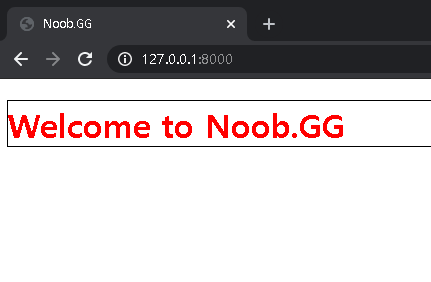
반응형
'웹 개발 > 백엔드' 카테고리의 다른 글
| [Nest.js] Nest.js에서 사용자 인증 처리하기 with Passport (0) | 2023.03.12 |
|---|---|
| Node.js AWS S3 이미지 업로드하기 feat. AWS-SDK v3 (0) | 2023.02.27 |
| [Django] Ubuntu 18.04 에서 mysqlclient 설치오류 해결방법 (0) | 2021.07.18 |
| [Django] Static 태그 내에서 변수를 사용하는 방법 (0) | 2021.03.21 |
| [Django] templates 폴더 경로 설정하기 (0) | 2021.02.21 |




